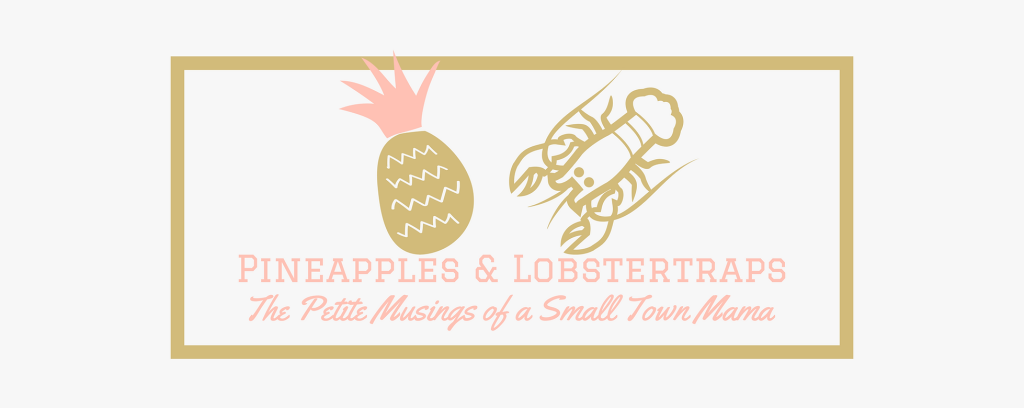Anyone else have a stubborn super smart toddler that you know understands instructions better than the average bear, but for the life of you will not look at the camera, smile and say ‘cheese’. This has been the bane of my existence FOREVER. Or at least since EV turned two…now at five where I thought for sure she would be able to understand the simplest of instruction and have since learned that this is not the case.
I can literally say “Okay E, what are the instructions?” and without faltering, her response is “look at the camera, freeze and smile.” Do you know what comes next? If you said none of those things, you get a gold star.
You know what she does instead? She looks into the distance and says “say cheese” and that’s it. Literally the instruction phrase and even that is done with nary a smile. She hears me, she understands the steps because she repeats them, but that is it and if she does smile it is not looking in the direction she is supposed to. At first I thought it was just because she is like me and gets distracted and wants to look around. Especially, since we have been in a global pandemic and the poor girl does not go out very much with the exception of our jaunts to Disney, but nope that is not the case. It can be just her and I and the fence of our backyard and she will find the string lighting more fascinating than looking at the camera.
I have got to be honest, when you have a super smart kid and something as ridiculous as look at the camera and smile cannot come together (especially when we do professional photography sessions or Capture Your Moment) it can be really frustrating. In that moment it is hard for me to keep my cool as it is one thing that would literally take three seconds that is now becoming a twenty/thirty minute ordeal and a life lesson of “when you are in school with other kids this is what will happen when you don’t listen.” But by this time, she has REALLY tuned me out and to be honest, I kind of want to tune myself out, but I am already on a roll.
I know we have already talked about how annoying this is when doing Photopass at Disney because as great as the Photopass photographers are…with the exception of Josh (who is the most magical of the photopass photographers) who turns his photopass moments into sessions (Is he not the cutest?!) there are not going to be many others who will have the patience and wait around for your kids to smile when they have a line of people. Especially when said child has no interest in making eye contact with you or your gigantic camera (the amount of prepping we do for the same result is insane).
He literally took the Tano bracelet off his wrist and gave it to EV. It is a prized possession.
With that being said and as you can assume, I am by no means an expert. However, I can say that I am queen of catching EV staring wistfully off into the distance or making a funny face and they are always fantastic and yes, I would love just the simple “look at the camera and smile for me” and the action being done, but it is not always going to be that way and therefore when I do capture the other ‘in the moment’ photos, they just need to be appreciated for what they are.
If you are in a similar boat and your parent friends either do not have the issue or you just need additional tips, these are ones that have worked for us and heck if you have ones that worked or are currently working for you, for the love….pass them on…I am open to any and all suggestions
- Have a Catch Phrase
Both EV and the Commodore went through a stint of loving Sheriff Callie on Disney+. Instead of ‘Cheese’ or ‘Smile” we go “1…2…3…Sheriff Callie” and without fail the kids will throw their hands up and do the cheer. The pictures for the most part always come out fun. What is good about the Callie part is that it ends with an ‘E” which means that big cheesy grins are in place. You can come up with any kind of cheer that fits your fam, just try to end it with an E. You also do not want something too lengthy because again, if you are in front of an actual photographer, you just won’t have the time to get it all out. For my Disney lovers, consider “MICKEY!!”
- Tell Me a Story
This is more for your at home leisurely photos. Also, because the conversation and facial expressions can go sideways from Sunday. EV truly enjoys making up stories so she is all smiles when she is doing it. I had been telling her for about 15 minutes to smile at the camera with NOTHING (bupkus), but I tell her to tell me a story and this is what I got…(portrait mode was on, but I was clicking the shutter button like a crazy person)
- Have your Motion Picture on
I do not know what I would have done without learning about this tool. I know the Iphone has it too (although I am not sure of what they refer to theirs as). On the Samsung Galaxy, I love being able to scroll through the video and capturing the ‘shots’ that I want. Often times I will be saving three and four pictures just from one video capture. I also love when the video itself is great and I can export that as well. More often then not the picture that ends up being fantastic is never the last shot, but rather in the middle, so this has been a life saver for this photo loving mama.
- Download Cupace from your App Store
It is an awesome app (yes, free with ads, but worth it in my opinion). You can cut around a face, an entire person, heck more than one person and you can super impose it on another photo. Now if the posture of people have changed from one photo to another dramatically, this may not be a great option OR it will be really frustrating trying to get it to work, BUT if your kids have barely moved and one picture has everyone looking forward with the exception of one person (or even two), you can ‘cut’ out each face, body, etc. and super impose it over the picture where they are not looking forward and ta-dah…you now have the perfect photo.
Just a few examples of Cupace photos that I have altered “slightly”…don’t judge.
Again, these are great for photos taken on your phone or by someone else and not so much Photopass (I have gotten lucky and have been able to make it work with one or two as you can see above). Photopass photographers seem to either make the photos REALLY bright or REALLY dark and are not uniform so it can be really hard to use Cupace for these unless you want to spend the extra time messing around with Lightroom or Photoshop.
If you are not doing it already, download Cupace…like right this instant. This app has literally saved some of my greatest family photos and has kept me from a “you had one job to do….look at the camera” meltdown (from me, not them).
- Use Portrait Mode
If you have Portrait Mode on your phone turn it on, however if your child is a mover and a shaker or you are afraid of missing “THE” picture, do not opt for this and stick with motion picture, plus, if you are in portrait mode, the motion picture option isn’t even something you can select. I just click away and cross my fingers. It is not for the faint of heart I tell you.
So inquiring minds want to know, have these worked for you? Do you have other tools of the trade up your sleeve? I am always looking for anything else that I can put into effect and no…they could care less about snacks or small duckies that squeak (don’t ask), so other options are appreciated.